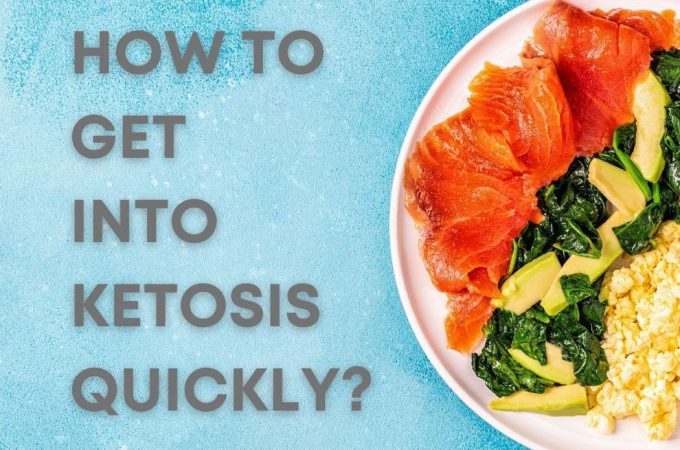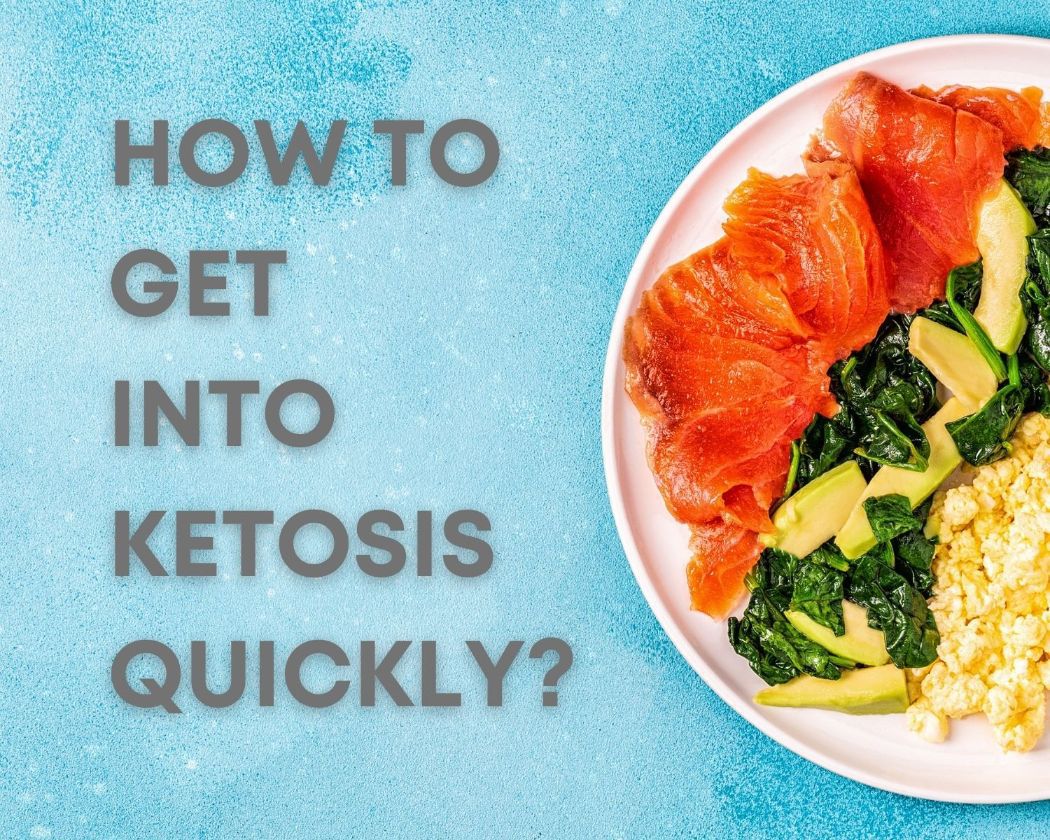Computer hacks with keyboard – it’s an essential part of understanding the security of your system. We live in a world where cybercrime is increasingly prevalent, and defending yourself from these malicious attacks is essential. But how do you protect yourself? Well, here are the best computer hacking tips, including computer hacks with a keyboard, you need to know:
- Create strong passwords
It may seem like common sense, but creating strong passwords is the most effective way to protect your system from unauthorized access. Make sure your passwords are at least eight characters long and include upper and lower case letters, numbers and symbols. To make things easier, use a password manager such as LastPass or 1Password to help you create unique, complex passwords for each website or application.

- Use two-factor authentication (2FA)
Two-factor authentication (2FA) is another great way to add an extra layer of security to your online accounts. This requires users to provide two pieces of evidence when signing into their account – usually, something they know (like a password) and something they have (like their smartphone). Many popular websites now offer 2FA, including Google, Facebook, Twitter and Dropbox, so make sure you enable it on any accounts that support it.
- Install antivirus and anti-malware software
Installing antivirus software is an important step in protecting your computer from malicious software such as viruses and ransomware, which can cause serious damage if not stopped in time. There are many different types of antivirus software available, so make sure you choose one that offers real-time protection against new threats, as well as regular updates to keep your system up to date with the latest security patches. Don’t forget about anti-malware software, which can help detect and remove potentially unwanted programs (PUPs) such as adware and spyware from your system.
4 . Avoid public Wi-Fi networks
Public Wi-Fi networks can be very convenient, but they are also incredibly insecure because anyone can join them without having to enter any login details or passwords. To stay safe when using public Wi-Fi networks, make sure you use a virtual private network (VPN), which encrypts all traffic passing through it, making it virtually impossible for hackers to intercept or steal information sent over the network connection.
5 . Be wary of emails and attachments
Email scams continue to be one of the most popular methods used by hackers to gain access to systems, so it’s important that you remain cautious when dealing with emails from unknown sources or those that contain suspicious attachments or links. Always verify the identity of the sender before opening an attachment or clicking on any links in the body of the message. Otherwise, you could expose yourself to potential malware infections or worse!
6 . Back up your data regularly
It goes without saying that backing up your data regularly should always be at the top of everyone’s list when it comes to staying safe online because in the event of an attack or system failure, being able to quickly restore lost files could mean the difference between hours/days and weeks/months of work lost forever! Try storing backups in multiple secure off-site locations, such as cloud storage services like Dropbox, Google Drive or Amazon S3, just in case something happens locally!
7 . Monitor activity on your network
Stay on top of what’s happening on your network by setting up intrusion detection systems (IDS) to monitor incoming connections for signs of malicious activity, such as port scans and other attempts to access sensitive information stored within your walls. If something suspicious is detected, these IDSs can alert administrators, who can investigate further to find out exactly what happened – allowing them to respond faster than ever before!

8 . Update software regularly
Running outdated software significantly increases the risk of unpatched vulnerabilities, which are all too often exploited by hackers who take advantage of any vulnerabilities found in older versions before vendors issue security fixes, so make sure you update all applications frequently, especially when new major releases become available!
Bottom line
Keyboard computer hacks – there are many ways in which attackers are attempting to infiltrate our computers today, but being aware of some of the basic tips outlined above will go a long way towards helping us defend ourselves against the potential threats out there lurking around every corner, waiting for us to slip up just once. So good luck & happy computing, everyone!